After the report has been created on Pentaho Report Designer (PRD) and saved on a .prpt file, you want to automate it’s generation thru Reporting Output step on PDI by providing it’s parameters from a stream.
The manually generated report on Designer looks like this:
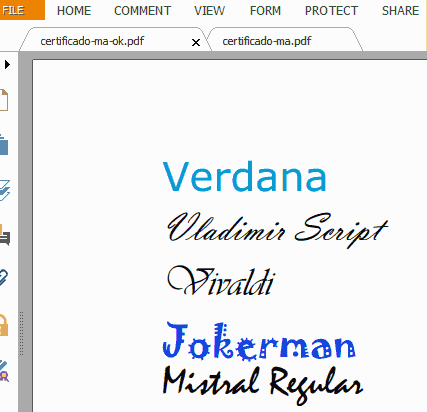
But when the same .prpt file is used inside PDI, the generated PDF looks like that:
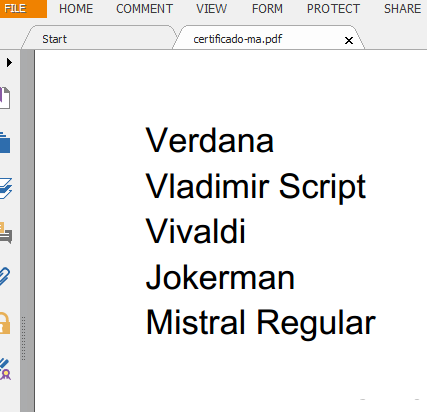
Everything is shown up as just using Helvetica font.
Considering you are using Windows, the solution is:
Copy all used .ttf files from C:\Windows\Fonts to <yourJavaFolder>\lib\fonts
Restart PDI and run the transformation again.
That worked for me.
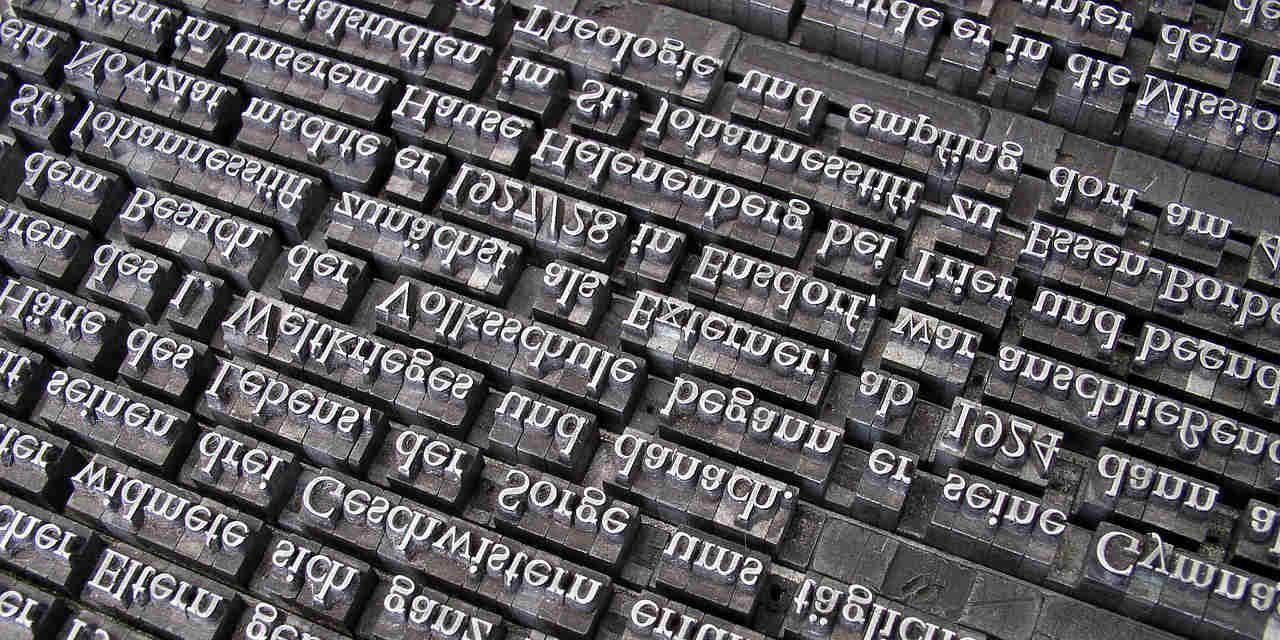
Comentários